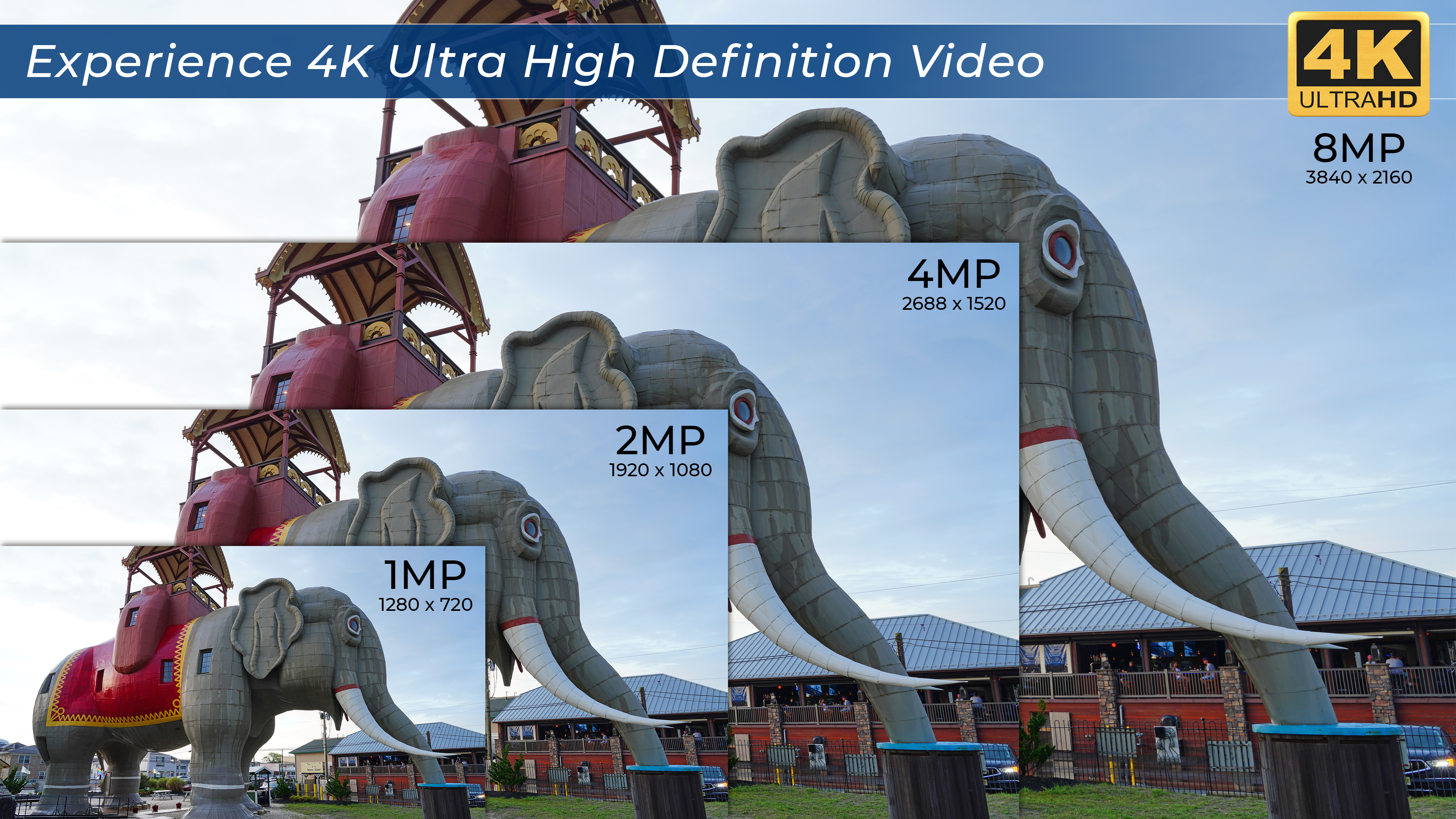Features and Set Up of Security Camera Recorders
Jan 12, 2024
Security Camera Recorders
Setting up a security camera system is a crucial step towards enhancing the safety and security of your property. One of the most important components of such a system is the security camera recorder. There are various features and functionalities that are typically found in security camera recorders. By understanding these features, you will be able to make an informed decision when setting up your own surveillance system.
Importance of Security Camera Recorders
Security camera recorders play a vital role in protecting your property, business, and loved ones. They provide a sense of security and act as a deterrent for potential criminals. But their significance goes beyond just prevention.
Protecting your property and loved ones
Having security cameras installed gives you peace of mind knowing that you can monitor your property and remotely. Whether you're at work or on vacation, you can keep an eye on your home or business. In the event of an intrusion or suspicious activity, security camera footage can serve as evidence to identify the culprits.
Providing evidence in case of incidents
In the unfortunate event of a break-in or other criminal activity, security camera recorders provide invaluable evidence to law enforcement agencies and insurance companies. High-quality footage can help identify suspects, prove innocence, or establish liability.
Deterrent effect on potential criminals
Visible security cameras act as a deterrent to potential criminals. The mere presence of cameras can discourage unlawful activities and protect your property from trespassers or vandals. The recording feature of security camera recorders further enhances their effectiveness by capturing evidence that could lead to the arrest and prosecution of criminals.
Types of Security Camera Recorders
When setting up a security camera system, you have two main options for recorders: Digital Video Recorders (DVRs) and Network Video Recorders (NVRs).
Digital Video Recorders (DVRs)
DVRs are commonly used with analog cameras and offer several important features.
Analog camera compatibility
DVRs are compatible with analog cameras, which are often more affordable and suitable for smaller surveillance systems. They have BNC inputs to connect the cameras and convert analog signals to digital for recording and playback.
Local storage options
DVRs typically have internal hard disk drives (HDDs) that provide local storage for the recorded footage. The storage capacity can range from a few hundred gigabytes to multiple terabytes, depending on the model and configuration.
Remote access and monitoring
Many DVRs offer remote access capabilities, allowing you to view your camera feeds and recorded footage from anywhere using a web browser or dedicated software. Some models also support mobile apps, which enable convenient monitoring on smartphones or tablets.
Network Video Recorders (NVRs)
NVRs are designed for use with IP cameras and offer advanced features suited for larger and more complex surveillance systems.
IP camera compatibility
NVRs work seamlessly with IP cameras, which provide higher image quality and advanced functionalities. IP cameras transmit digital video and audio streams over the network, making them suitable for both local and remote access.
Network storage options
Instead of using internal storage, NVRs rely on network-attached storage (NAS) devices or network video recorders that offer higher storage capacities. This allows for seamless scalability and centralized management of multiple cameras across different locations.
Advanced video analytics
NVRs often come equipped with advanced video analytics functionalities. These include features such as facial recognition, object detection, and motion tracking. Video analytics can enhance the security and efficiency of your surveillance system, providing intelligent notifications and automated responses to specific events.
Resolution and Image Quality
When selecting a security camera recorder, it's essential to consider the resolution and image quality it supports. This directly affects the clarity and detail of the captured footage.
HD (High Definition) cameras
HD cameras offer a resolution of 720p or 1080p, providing clear images and videos. They are suitable for most general surveillance needs and offer a good balance between cost and image quality.
Megapixel cameras
Megapixel cameras have resolutions above HD, typically ranging from 1.3 to 8 megapixels. These cameras offer enhanced image detail, making them ideal for applications that require identifying fine details such as facial features or license plates.
Ultra HD (4K) cameras
Ultra HD cameras, also known as 4K cameras, offer the highest resolution currently available, with four times the resolution of full HD. These cameras capture incredibly detailed footage and are ideal for critical surveillance areas where fine details are crucial.
Importance of high resolution for clear footage
Opting for higher resolutions ensures clearer and more detailed footage, allowing for better identification and recognition of objects, people, and events. High-resolution cameras paired with a compatible security camera recorder guarantee that you don't miss any crucial details in your surveillance footage.
Storage Capacity
The storage capacity of your security camera recorder is an important consideration. It determines the duration for which your footage can be stored before it needs to be overwritten or archived.
Hard Disk Drives (HDDs)
Most security camera recorders utilize HDDs for local storage. These drives offer high storage capacities and are reliable for continuous recording. The size of the HDD depends on the specific requirements of your surveillance system.
Solid State Drives (SSDs)
While less common due to their higher cost per gigabyte, SSDs provide faster read and write speeds compared to HDDs. This can be beneficial for quick access to footage or when capturing high-resolution video streams.
Cloud storage options
Some security camera recorders offer cloud storage options for seamless offsite backup and access to your footage. This eliminates the need for physical storage devices and provides an additional layer of data protection.
Calculating required storage capacity
To calculate the required storage capacity, you need to consider factors such as camera resolution, frame rate, retention period, and motion detection settings. Higher resolution cameras and higher frame rates will consume more storage space. It's crucial to strike a balance between storage capacity and retention period to ensure you have sufficient space for your surveillance needs.
Motion Detection and Alerts
Motion detection is a critical feature in security camera recorders as it minimizes the storage space required by capturing only relevant footage when motion is detected.
Configuring motion detection zones
Security camera recorders allow you to define specific areas within the camera's field of view as motion detection zones. This helps eliminate false alarms and captures motion only in the areas that matter most, such as entranceways or high-value areas.
Sensitivity settings
Motion detection sensitivity determines the threshold at which the camera will trigger an alert or begin recording. Adjusting the sensitivity level helps fine-tune the motion detection feature to suit your specific environment, preventing false positives or missed events.
Email or push notifications
When motion is detected, security camera recorders can send email notifications or push notifications to your mobile device. This allows you to promptly take action or review the footage to assess the situation.
Integrating with mobile applications
Most security camera recorders offer mobile apps, enabling you to monitor your cameras and receive motion alerts on your smartphone or tablet. These apps provide a convenient way to stay connected to your surveillance system while on the go.
Night Vision
Night vision capabilities are essential for round-the-clock surveillance, ensuring clear footage even in low-light or dark environments.
Infrared (IR) lighting
Security camera recorders equipped with infrared (IR) lighting are capable of capturing footage in low-light conditions. The IR light is invisible to the human eye but illuminates the scene for the camera, allowing it to capture clear images or videos.
Importance of IR distance
When selecting a security camera recorder, consider the IR distance it supports. This determines the range at which the camera can effectively capture footage in darkness. Longer IR distances are beneficial for larger areas or outdoor surveillance where lighting may be limited.
Day/Night cameras
Day/Night cameras automatically adjust their settings based on lighting conditions. During the day, they capture color images, and as the lighting decreases, they switch to black and white mode, utilizing the infrared capabilities to enhance visibility in the dark.
Enhancing nighttime surveillance capabilities
To enhance nighttime surveillance capabilities, certain security camera recorders offer features such as dynamic range (WDR) and digital noise reduction (DNR). These optimize image quality in challenging lighting conditions, enabling better visibility and recognition during nighttime surveillance.
Remote Viewing and Playback

Remote viewing and playback capabilities are valuable accessing your surveillance footage from anywhere and at any time.
Accessing cameras from anywhere
Security camera recorders with remote viewing capabilities allow you to monitor your cameras from anywhere with an internet connection. This means you can check on your property even when you're not physically present.
Mobile apps and software
To enable remote viewing, security camera recorders often provide dedicated mobile apps or software. These apps allow you to access live feeds, playback recorded footage, and configure settings using your smartphone, tablet, or computer.
Real-time and recorded viewing
By accessing your security camera recorder remotely, you can view both live footage and recorded footage. This gives you the flexibility to monitor ongoing activities in real time and review previous events or incidents.
Easy navigation and search options
Well-designed security camera recorders offer intuitive user interfaces, making it easy to navigate through the recorded footage and search for specific events or timeframes. Features such as timeline-based playback, event-based bookmarks, or advanced search filters streamline the process of finding relevant footage.
Video Compression Formats
Video compression formats play a crucial role in optimizing storage space and bandwidth utilization.
H.264
H.264 is a widely adopted video compression standard that offers good video quality while maintaining manageable file sizes. It strikes a balance between compression efficiency and compatibility, making it suitable for most security camera recording applications.
H.265
H.265, also known as High-Efficiency Video Coding (HEVC), is a newer video compression standard that provides better compression efficiency, resulting in smaller file sizes without compromising video quality. It is especially useful when dealing with high-resolution footage or limited storage capacities.
Benefits of efficient video compression
Efficient video compression allows you to store more footage on your storage devices, reducing the need for frequent deletion or offloading of recorded material. It also minimizes the bandwidth requirements for streaming or remote access, enabling smoother playback and faster access to footage.
Storage optimization and bandwidth considerations
When choosing a security camera recorder, consider its compatibility with different video compression formats. This ensures that you can strike the right balance between storage optimization and bandwidth considerations based on your specific surveillance needs.
Integration with Other Security Systems
Integrating your security camera recorder with other security systems enhances the overall effectiveness and functionality of your surveillance system.
Alarm systems
Integration with alarm systems allows security camera recorders to trigger certain actions, such as starting recording or sending alerts, when an alarm is activated. This provides a more comprehensive security solution by combining multiple layers of detection and response.
Access control systems
By integrating your security camera recorder with access control systems, you can associate video footage with specific events, such as door access attempts. This allows for comprehensive monitoring and investigation of security incidents.
Video management software
Video management software (VMS) enables centralized management and control of multiple security camera recorders and associated cameras. It provides enhanced features for video playback, analytics, and system configuration, simplifying the operation and maintenance of your surveillance system.
Seamless integration for comprehensive security
Seamless integration between security camera recorders and other security systems creates a unified security solution that optimizes response times, enables intelligent automation, and enhances situational awareness. It ensures that all components of your security system work together seamlessly to provide comprehensive security coverage.
Questions? Need help choosing a recorder? Call a Pro today at (888) 653-2288.